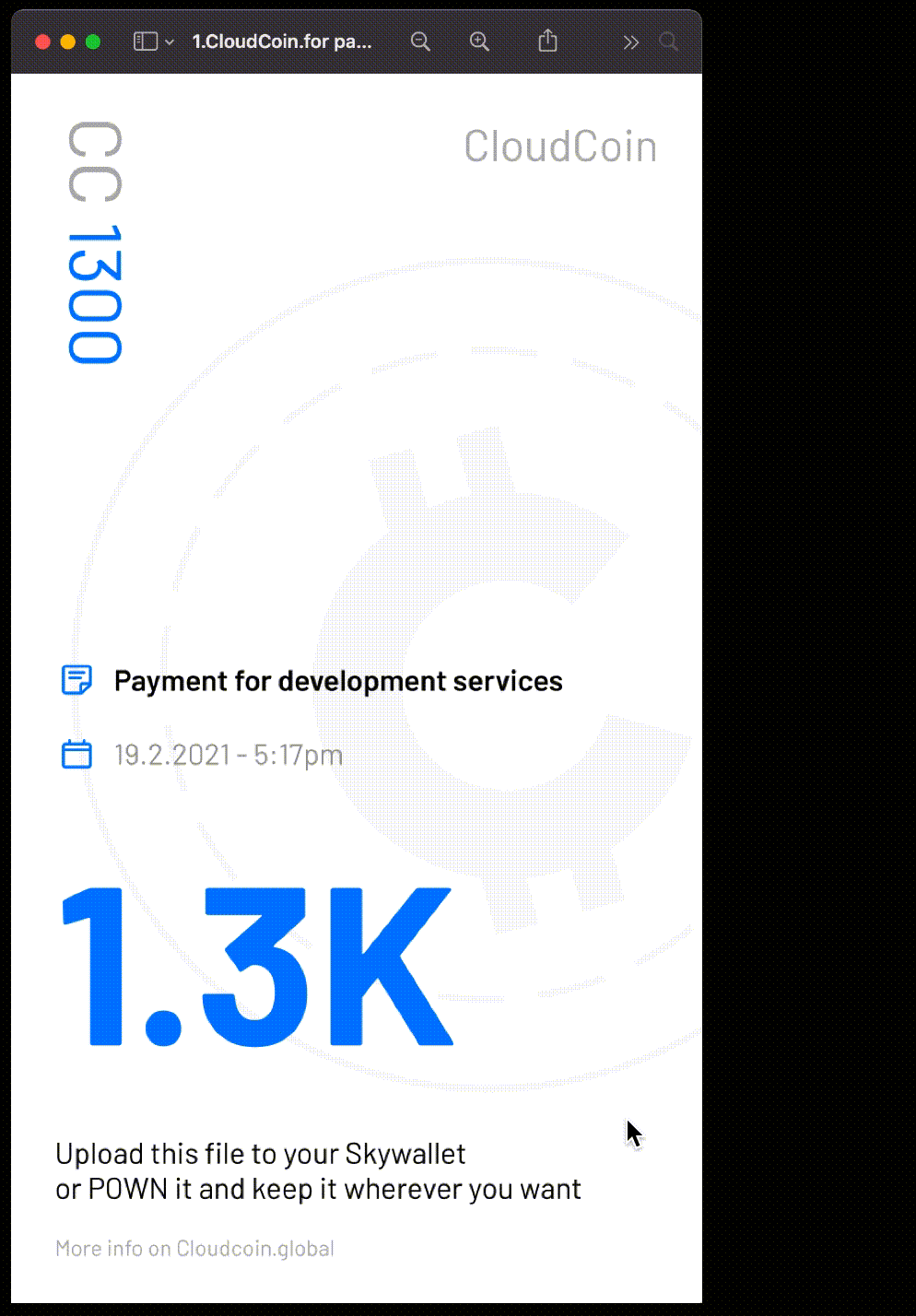
Each CloudCoin file contains a serial number that makes the file unique and 25 verification keys to protect it. This data lives in the background of the file, in the metadata. You do not need to memorize it.
The RAIDA (Redundant Array of Independent Detection Agents) is the authentication technology on which CloudCoin is built. The 25 verification keys of each CloudCoin file are distributed among the RAIDA's hundreds of independently operated decentralized servers, providing privacy and integrity to CloudCoin.
More Info at raidatech.com
Both Wallets and SkyVaults are safe and reliable places for you to store your CloudCoins. If you have them stored in a SkyVault, you can even transfer them directly to other SkyVault addresses. When added to either a Wallet or a SkyVault, your CloudCoins automatically receive new verification keys.
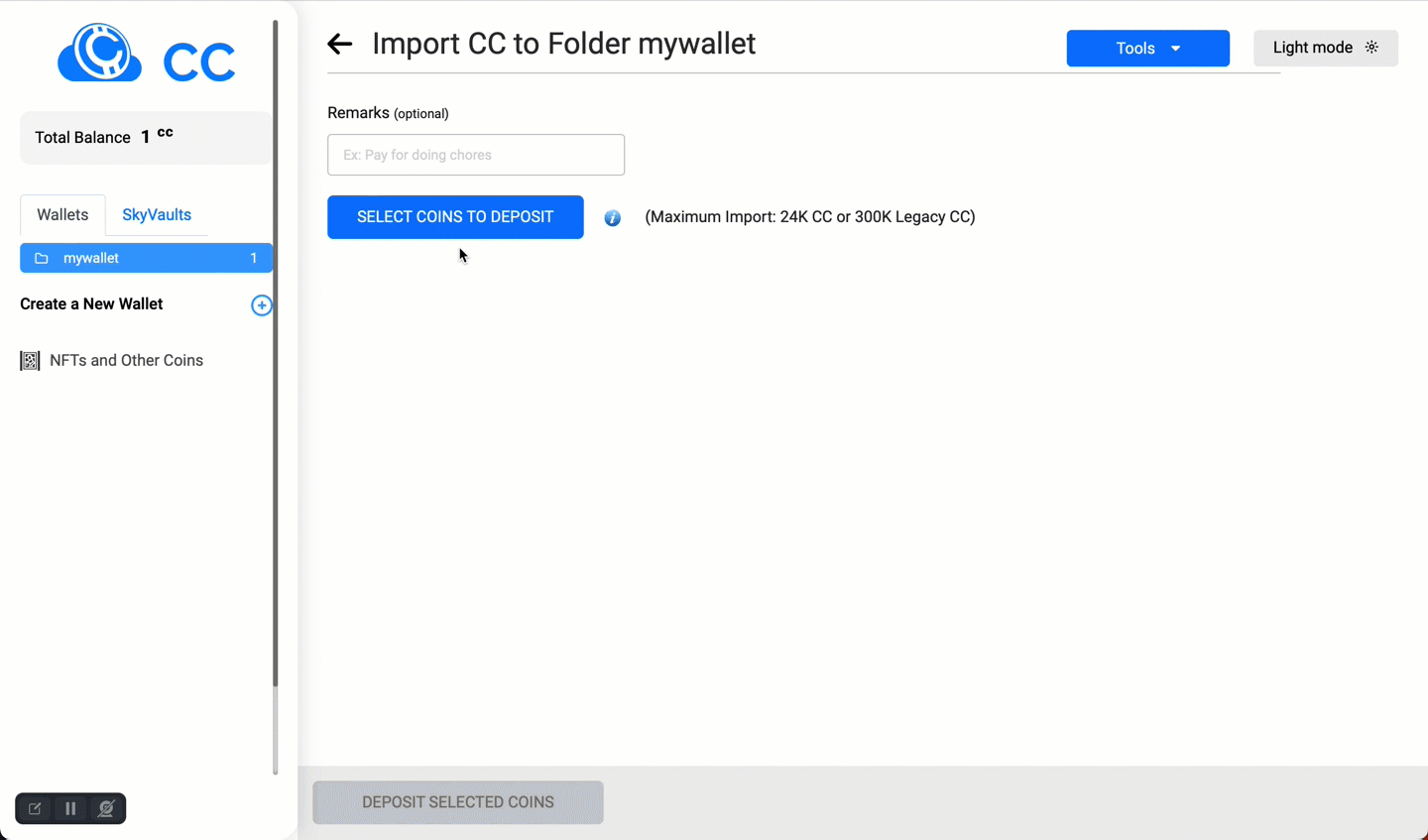
Use CloudCoin software to receive new verification keys for your coins, then store them on a USB drive, a folder on your computer, or in cloud storage.
Transfer CloudCoins directly from your SkyVault to another SkyVault address. It’s free and instant, and the files will automatically receive new verification keys on each transfer.
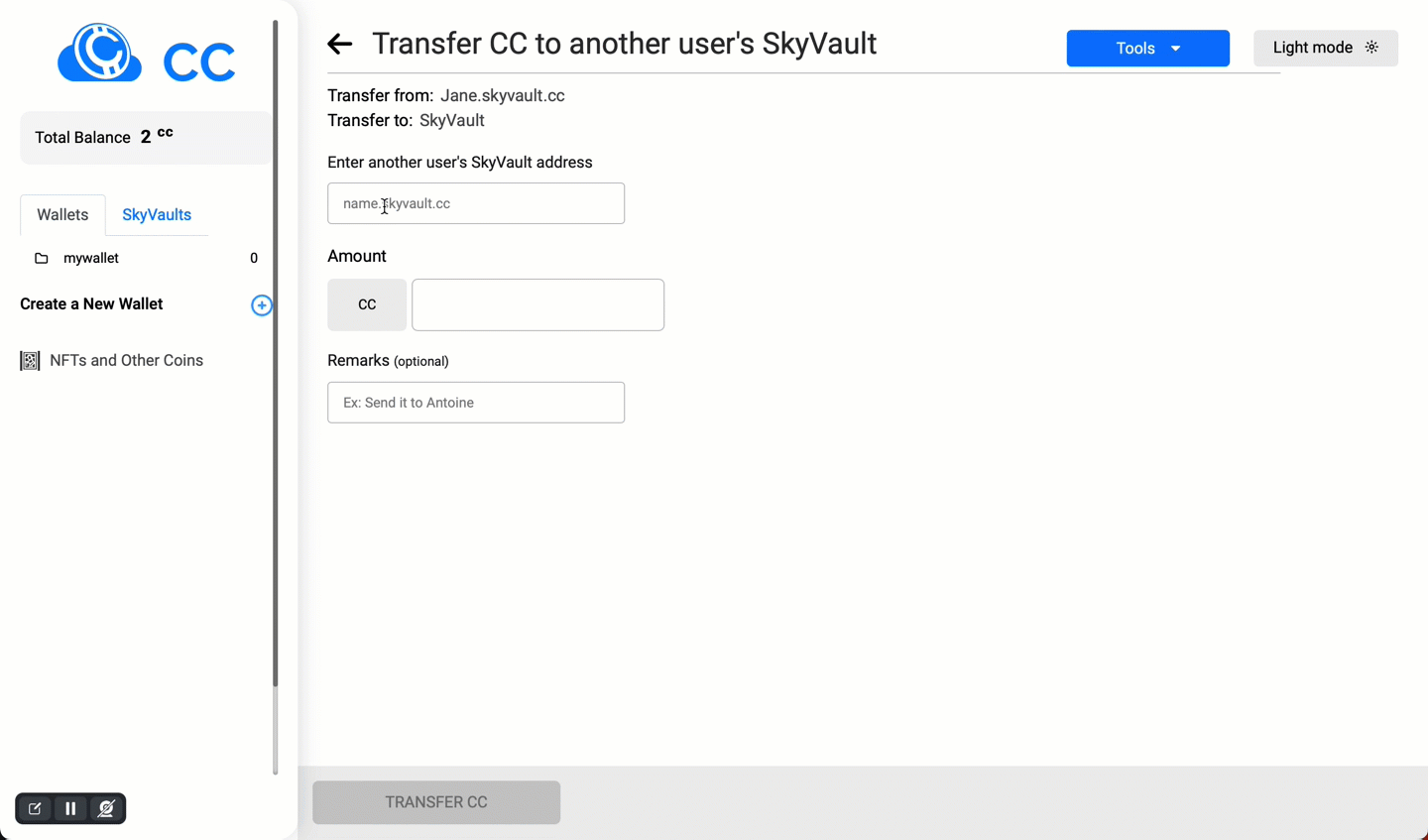
Send CloudCoins like any other file through messaging apps like Gmail, Telegram or SMS. See full list here..
In this case, the receiver will have to upload the files to their SkyVault or request new verification keys before storing them elsewhere.
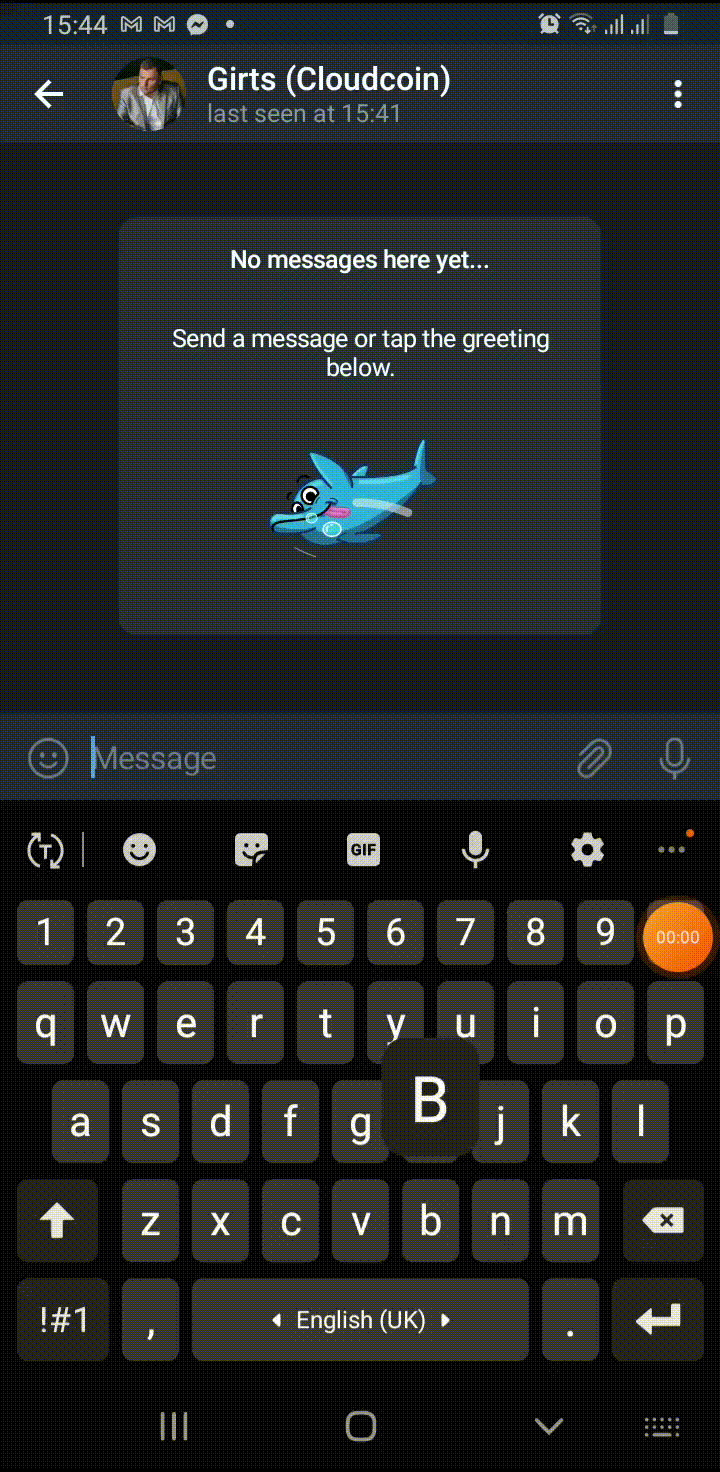
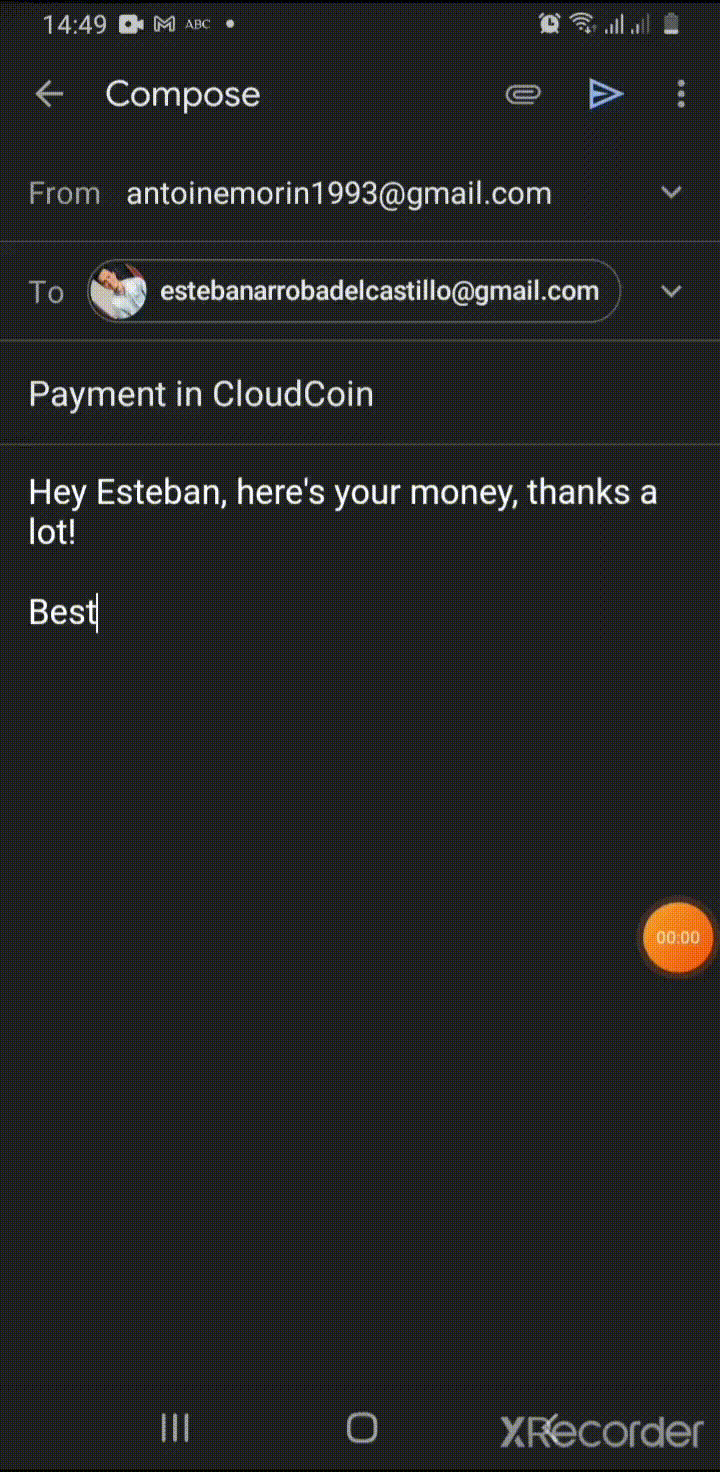
For full anonymity, you may decide to transfer CloudCoins offline, with the help of a USB drive for example, by simply moving the file from the sender’s device to the USB drive.
In this case, the receiver will have to upload the files to their SkyVault or request new verification keys before storing them elsewhere.